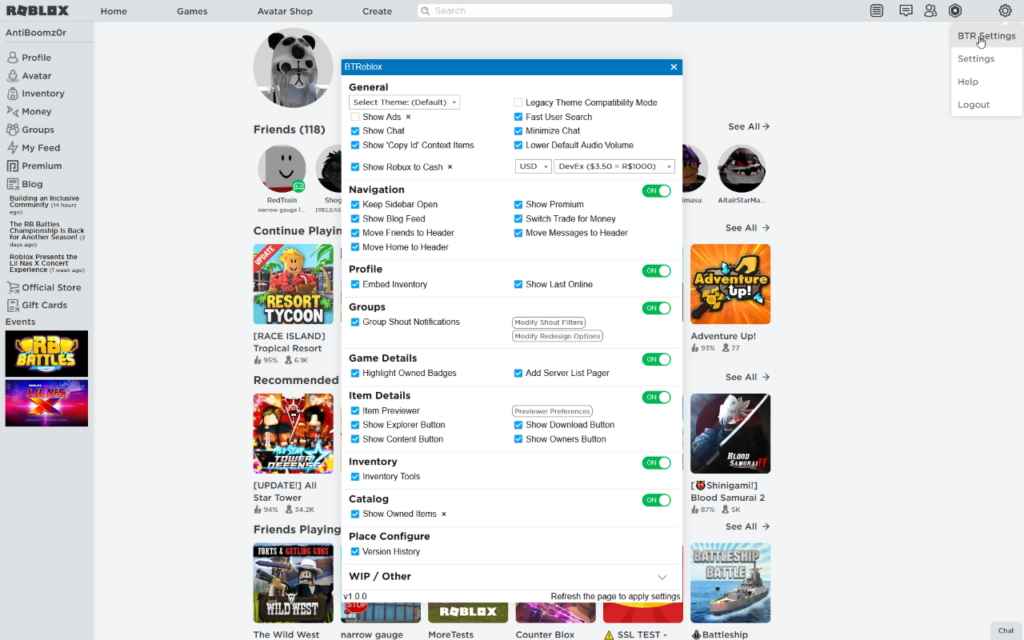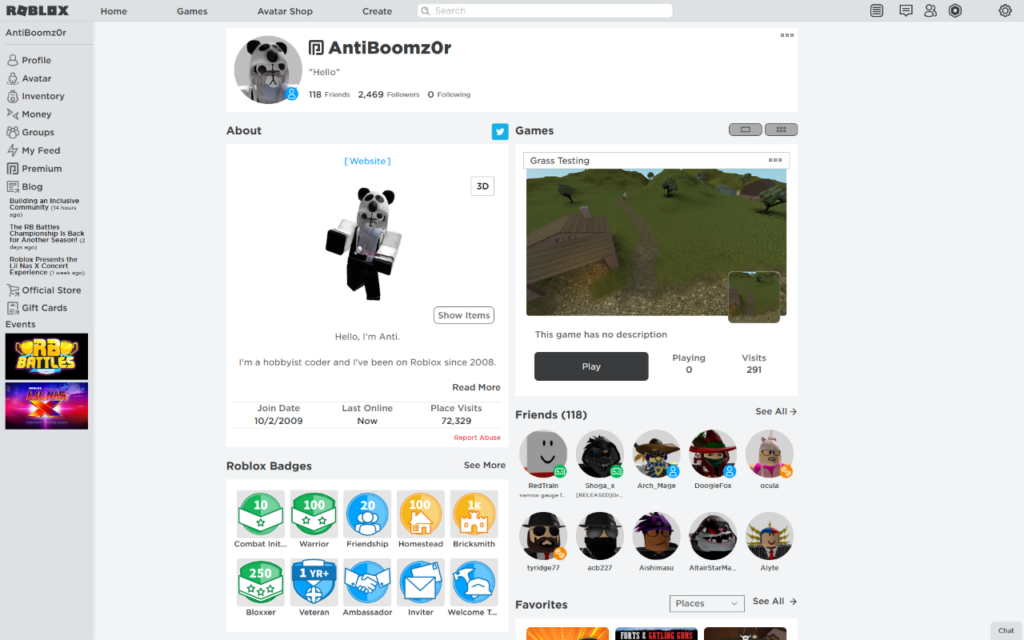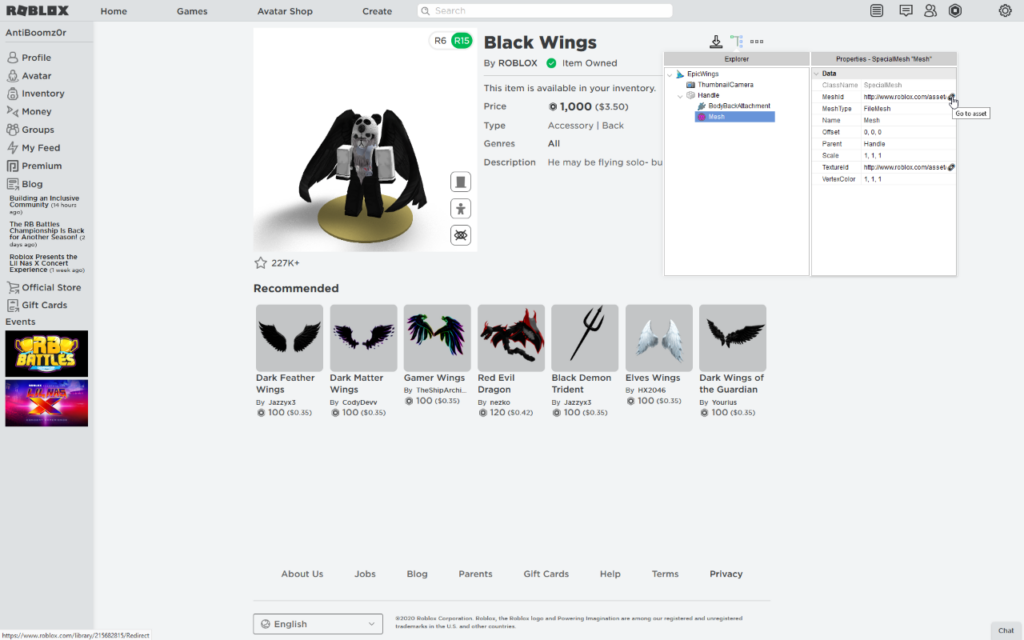BTRoblox
Welcome to the official website of BTRoblox. BTRoblox is a browser extension enhancing Roblox with features like profile customization, themes, and an ad-blocker. Get the download links from this guide!
BTRoblox, or Better Boblox, is simply a free browser extension whose primary goal is to enhance your Roblox experience. It alters the overall look, adds a wide spectrum of new, incredible features, and brings in various core website functionalities as well.
So, in short, BTRoblox aims to modify the original Roblox website, providing a more interactive look and more features. Interestingly, users can also create, share, and play new games with other players. Keep reading this detailed guide to see how to use this app!
Overview Of The BTRoblox — [Extension’s Screenshots & Download Links]
As we have told you earlier, BTRoblox is an extension, and like any other extension, it does come in many versions. The latest version of it is “3.5.0” which is updated on January 25, 2024. The following are the other details of this version:
| Name | BTRoblox (or Better Roblox) |
| Created | 12 June 2020 |
| Developed by | AntiBoomz |
| Users | Around 5 million |
| Rating | 4.22 (by 4,430 users) |
| Latest version | 3.5.0 (last updated on January 25, 2024) |
| Manifest version | 3 |
| Size | 463.87K |
Once you download the BTRoblox extension on your browser, whether Chrome, Firefox, or any other compatible browser, this is how the app looks like:
What Does BTRoblox Do? — [Here Are Some Top Features]
BTRoblox is an open-source browser extension that alters the appearance of the Roblox website and introduces various additional features. Here are the details of its primary features:
Swap Sidebar Elements
The extension allows users to rearrange elements in the website’s sidebar. These include elements like Menu, Avatar Editor, Profile, etc.
Ad Blocker
BTRoblox hides advertisements on the Roblox website, allowing users to play games without interruptions from ads.
Themes
BTRoblox offers various site themes, including options like Default, Simply Black, Sky, Dark As Night, and Red.
Profile Page Layout Customization
Users can use BTRoblox to change the layout of their profile page on the Roblox website.
Bug Fixes
The extension addresses certain bugs that may occur in Roblox games. For example, it automatically stops playing audio when a user presses the ‘Play’ button, providing a solution to potential disruptions in gameplay.
Download Audio Files
BTRoblox enables users to download audio files directly from the Roblox audio library.
Robux to Cash Conversion Rate
BTRoblox includes a feature where the real-life price of an item is displayed next to its Robux price.
Online Status Checking
Users can easily check the online status of other players through the BTRoblox extension.
How To Install BTRoblox? Where Is It Available?
BTRoblox is available on Google Chrome, Microsoft Edge, Opera, and Firefox browsers. That said, you can download and install this extension on these browsers using the following steps to get that wide spectrum of astounding functionalities and features.
- Click on the Download button given in the above section; ensure to download the relevant version of the extension as per your browser.
- Look for the “Add to Chrome” button and click on it.
- Select the “Add extension”, which will show in the pop-up.
Once the extension is installed on your browser, there are two ways to start using it. One way is to click on the gear icon at the top-right corner and then the “BTR Settings”. The second way is to pin the BTRoblox extension on your browser and click on the icon to open it.
How Do You Use BTRoblox?
Although there are many ways you can implement to modify the overall look of Roblox, the following are a few we always do when using BTRoblox.
Preview Items. Hover your mouse over an item to see how it would look on your avatar without clicking on it. This can help you avoid items that clip on your avatar.
Use Themes. BTRoblox has a variety of themes, including black, sky red, and darkness. Go through all of the available themes and select one that most suits your preferences.
Use BTR Settings. Go to the gear icon, click BTR settings, and use the menu to hide ads or chats.
NOTE: Ways to use the BTRoblox are not only limited to these. Use the extension yourself, go through all the options/changes available, and try everything to find what appeals to you.
Is BTRoblox Risk-Free And Safe?
The short answer is “Yes”. We have installed, used, and tested the BTRoblox extension on various devices, and none of the devices is damaged in any form or way.
According to the ‘Privacy Policy’ mentioned by AntiBoomz, the official publisher, the BTRoblox extension does not collect or use any information or data from the users.
NOTE: Although the BTRoblox extension is safe, the only thing you have to keep in mind is to use only the official Chrome web store. DO NOT opt for a fake BTRoblox extension version.
A Few Limitations Of BTRoblox
BTRoblox is no doubt an extraordinary browser extension; however, it does come with a few limitations, as follows:
No In-game Modifications. BTRoblox doesn’t give any options to its users regarding making any in-game changes. Only the Roblox website can be modified.
Compatibility Issues. Another limitation of this extension is that it isn’t compatible with Android, iOS, and Xbox One.
Does BTRoblox Always Work On All Browsers?
Although BTRoblox is created to work on all compatible browsers, there are times when this extension stops working due to some unexpected errors or reasons. The following are the most common causes for the malfunction of BTRoblox extension:
- Browser Issues. BTRoblox may not function correctly due to browser-related problems. For example, if you’re using an older browser version, the extension may not work.
- Browser Bugs or Glitches. Other than the older browser version, BTRoblox may not work if there are some bugs or glitches in the browser. Don’t worry! Check the next section to the solution to this issue.
- VPN/Antivirus Interference. VPN or antivirus software may interfere with BTRoblox. Temporarily disable these programs and check BTRoblox functionality to troubleshoot the problem.
So, how to make BTRoblox work on your browser? There are multiple solutions to tackle this problem as it can be caused due to multiple reasons. Below, we have added the most authentic solutions that can help you troubleshoot BTRoblox.
Methods To Fix BTRoblox Not Working
Delete And Reinstall Extension. From the browser’s extension section, find the BTRoblox extension. Click on the three dots, find the Delete option, and click on it. Reinstall the BTRoblox extension on your browser once it is installed. Check whether the BTRoblox functions correctly after reinstalling.
Update Your Web Browser. If deleting and reinstalling the extension doesn’t resolve the problem, ensure your browser is updated to the latest version. For example, this is how a user can check whether the Chrome browser is updated and update it if it isn’t.
- Open the Chrome browser.
- Click on the three-dot icon from the top right corner.
- Go to Help > About Google Chrome.
- Click on the Update Google Chrome. NOTE: If you see “Chrome is up to date”, you’re using the latest version.
- Click Relaunch if you just updated Chrome.
Use Another Browser. If none of the above-mentioned methods works, try an alternative browser like Firefox, Microsoft Edge, or Opera. Install the BTRoblox extension in the new browser and test its performance.
Disable VPN/Antivirus. If you’re using a VPN or antivirus software, temporarily disable it. Check if BTRoblox starts working as expected. Adjust the settings of VPN or antivirus software if needed.
Contact Details Of BTRoblox Developers
If you want to contact the developers of BTRoblox, you can use the following ways:
- Email: btroblox@antiboomz.com
- Twitter https://twitter.com/AntiBoomz
- Website: https://btroblox.pro
- Privacy Policy: https://github.com/AntiBoomz/BTRoblox/blob/master/PRIVACY.md
Conclusion
BTRoblox, or Better Roblox, is undoubtedly a free yet fantastic browser extension designed to enhance the overall Roblox experience. Users can install and use this extension on Google Chrome, Opera, Microsoft Edge, and Firefox browsers.
This extension offers various features, such as profile page layout customization, various site themes, sidebar element rearrangement, audio file downloads, bug fixes, and an ad blocker. Overall, BTRoblox is a free yet excellent extension to use on your browser.
FAQs
Does The Official Roblox Website Allow BTRoblox Extension?
Roblox officially doesn’t endorse or support BTRoblox, but it doesn’t violate their terms of service as it doesn’t give unfair advantages or modify game data. You can safely download and use this third-party extension from reliable sources like the Chrome Web Store.
How Can I Develop Or Create Any Game In Roblox?
Roblox Studio is the official platform for creating and publishing games on Roblox. You only need to create and sign in to your Roblox account and design your own game. Go through the official tutorials, resources, and a supportive community for this.
Can I Download And Install BTRoblox For Firefox?
Yes, you can. BTRoblox is available for Firefox as well as Microsoft Edge, Google Chrome, and Opera. Simply go through the Download section given at the beginning of this guide and download the relevant version, compatible with your browser.
Can BTRoblox Be Used On Mobile Devices?
In short, no. BTRoblox is a browser extension and is designed to be used on desktop browsers; it isn’t compatible with mobile devices. So, if you heard any news of using BTRoblox on your mobile device, simply ignore it, as no such version is available up to today.
Are There Any Known Compatibility Issues With Other Roblox Extensions?
Well, there may be, although this case isn’t very common. There are many versions of the BTRoblox, and if you have installed multiple extension versions on the same browser, there are chances of coming across some compatibility issues. However, the solution is simple: use one version at a time.s