BTRoblox, or Better Roblox, is a browser extension that you can install to add more features to the Roblox website. Developed by AntiBoomz developers, this extension is available on Google Chrome and Firefox browsers. Like any other extension, it is easy to download and install.
However, before you install it, you may ask, is BTRoblix safe? We would say yes. There are many reasons behind this statement. First, it is available on the official Google Chrome; we can expect its adherence to user privacy and security. Secondly, it gets updated regularly.
However, since BTRoblox isn’t developed by the official source who created Roblox, it is obvious to think of safety risks for such a third-party extension. So, we have decided to get through BTRoblox’s safety-related issues in this guide. Read this guide to clear this question!
What User Says About BTRoblox Safety?
Overall, most of the BTRoblox users are totally satisfied with how this app works and performs. We have found nobody claiming any safety-related concerns about his extension.
For example, the screenshot below is taken from the Google Chrome web store. This extension has a 4.2-star rating by more than 4.5k users. Although this is not a 5-star rating, 4.2 is good enough to indicate users’ satisfaction with the extension’s safety.
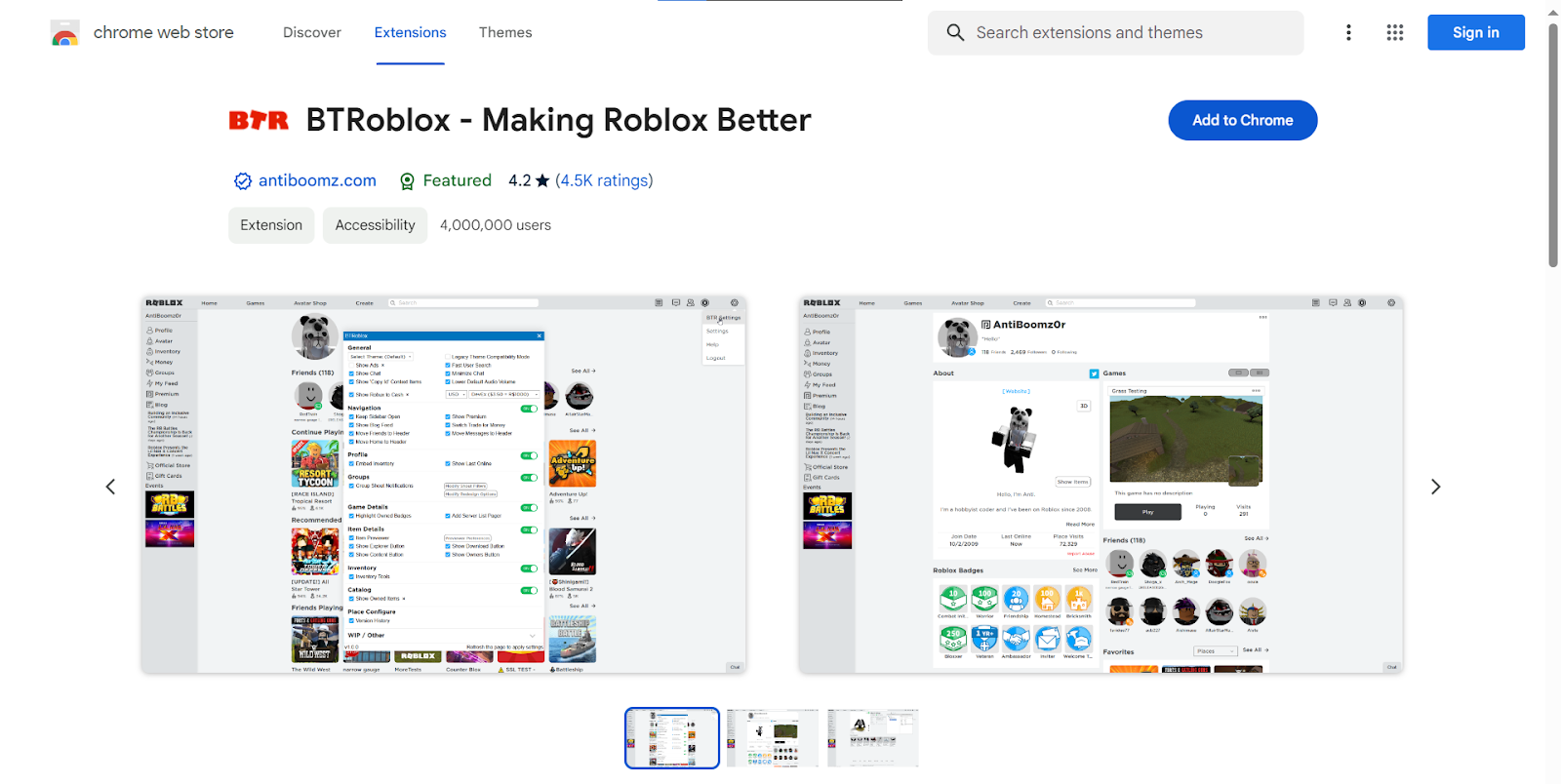
Please note! We have also published today’s query on the Reddit forum, and got positive feedback. We have attached the screenshot below. As you can see, most of the users are happy with the performance and safety of the BTRoblox.
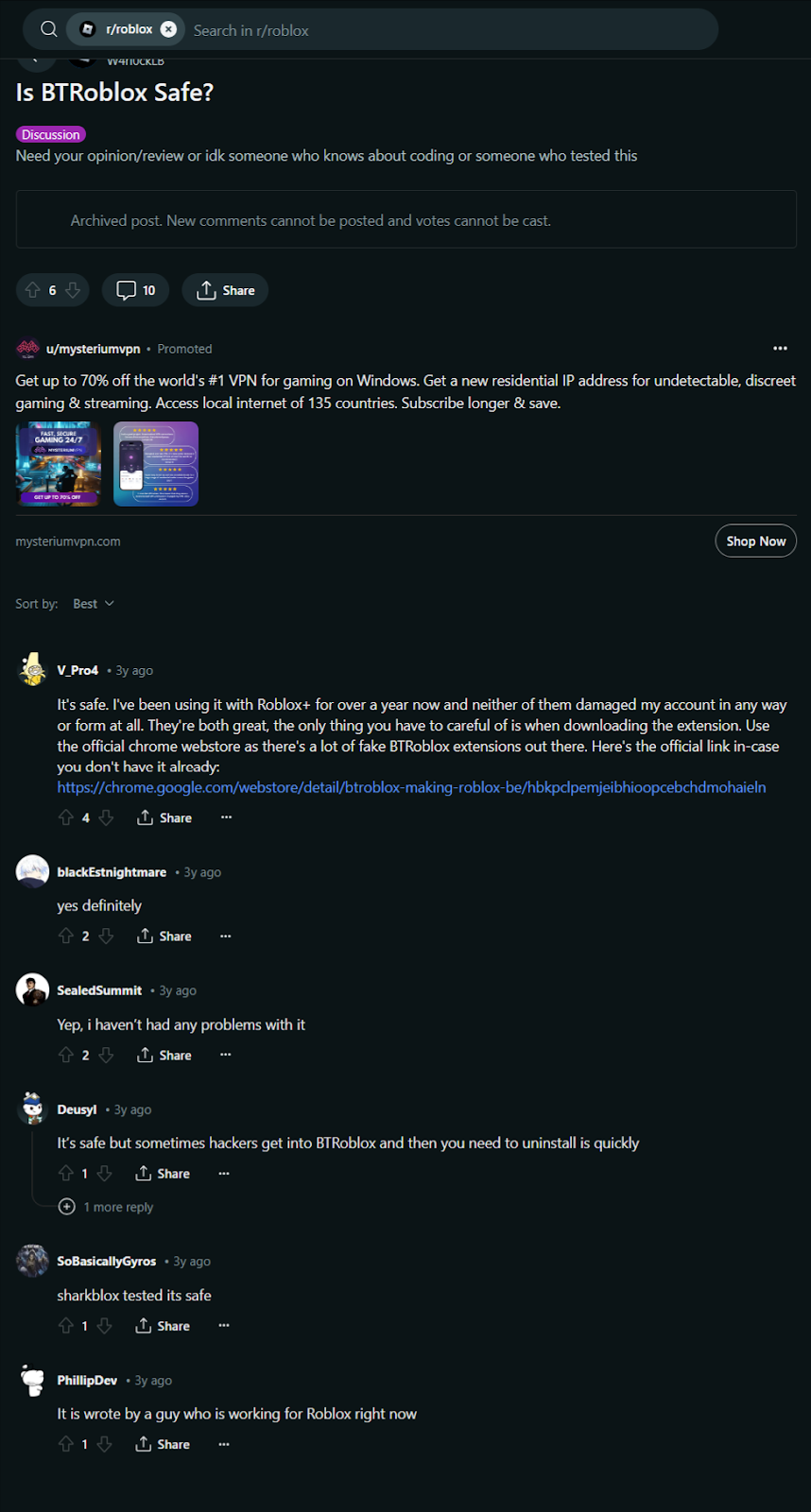
Is BTRoblox Associated With Official Roblox?
Roblox was developed by David Baszucki and Erik Cassel in 2004 and currently belongs to the Roblox Corporation. On the other hand, BTRoblox is developed by AntiBoomz.com.
So, first, Roblox and BTRoblox have different developers. Second, BTRoblox isn’t linked with Roblox in any way. Therefore, we can say that there isn’t any association or relation between the two. Like many other web extensions, this one is created by some fans.
How Do I Know BTRoblox Is Safe?
While we have already told you what we have found regarding BTRoblox’s safety, you (as an end user) should also be confident about it when installing. So, you can go through the following tips on your own, if you want to, and ensure the safety yourself.
Source And Officiality
Ensure you’re downloading BTRoblox from trusted, official sources such as Chrome Web Store or the developer’s website. DO NOT from third-party or unofficial sources, as they may distribute malicious or modified versions of the extension.
Check Reviews
Look for user ratings and reviews on platforms like the Chrome Web Store. Pay attention to any complaints or reports of suspicious behavior, such as spyware or malware.
High numbers of one-star reviews or consistent reports of issues could indicate potential problems with the extension.
Research The Developer
Investigate the developer behind BTRoblox. If they’re unknown or unverified, proceed with caution. Search for any history of malware or phishing associated with the developer or their other products.
Review Privacy Policy And Terms of Use
Take your time and go through the privacy policy and terms of use for BTRoblox. Look for information on data collection practices. You should be able to control what data is collected or shared.
Ensure the extension complies with platform-specific privacy policies, such as those set by Chrome Web Store.
Permissions And Data Collection
Look for what permissions BTRoblox requests during installation. Ensure the requested permissions align with the extension’s functionality.
Be cautious if the extension requests excessive or unnecessary permissions that could compromise your privacy or security.
Keep Extensions Updated
Check for updates to BTRoblox regularly and install them in no time. Updates often include bug fixes and security patches that address vulnerabilities or issues discovered after the initial release.
Use Antivirus Software
Employ reliable antivirus software on your browser to detect and block potential threats. Antivirus software can provide an additional layer of protection against malicious extensions or websites.
Conclusion
Based on our research and practical testing, BTRoblox has positive feedback from users. Plus, we are also not worried about BTRoblox since it is available on official platforms like the Chrome Web Store and has regular updates, all of which suggest a level of safety.
However, we recommend being cautious when downloading browser extensions from third-party sources. Always check reviews, research the developer, review privacy policies, and keep extensions updated to ensure safety when using BTRoblox.